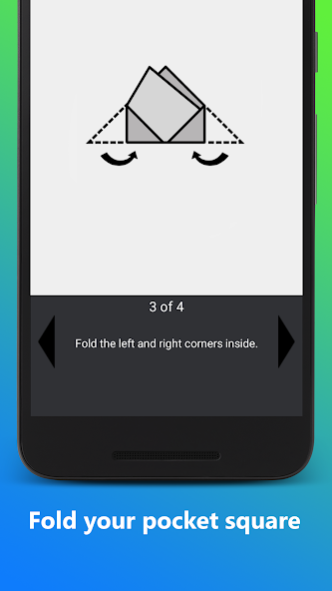How to tie a tie 3.00
Continue to app
Free Version
Publisher Description
The best selection of of tie knots and how to fold pocket hanky!
Our program includes a set of instructions with illustrations, clear even to a child.
Using our easy step by step guide you can tie your tie in any of the 15 ways! You don't need help any more, now you'll be able to tie your tie by yourself. As well as beautifully put the handkerchief into your pocket.
We recommend you to start with an easy tying knots, such as a Four-in-hand or Oriental and gradually move to more complex knots.
Dress to impress! Learn how beautifully and accurately to tie a tie.
Features:
- Huge collection of the most popular knots
- Intuitive user interface
- Ease to use
- Transfer to SD card
A list of knots:
1. Atlantic
2. Four-in-hand
3. Half-Windsor
4. Oriental
5. Kelvin
6. Plattsburgh
7. Simple Double
8. St. Andrew
9. Nicki
10. Prince Albert
11. Cavendish
12. Grantchester
13. Hanover
14. Diagonal
15. Bow Tie
A tie or necktie is a long piece of cloth worn for decorative purposes around the neck or shoulders, resting under the shirt collar and knotted at the throat. Men and boys wear neckties as part of regular office attire or formal wear.
About How to tie a tie
How to tie a tie is a free app for Android published in the Reference Tools list of apps, part of Education.
The company that develops How to tie a tie is RunIQ Soft. The latest version released by its developer is 3.00.
To install How to tie a tie on your Android device, just click the green Continue To App button above to start the installation process. The app is listed on our website since 2019-02-18 and was downloaded 2 times. We have already checked if the download link is safe, however for your own protection we recommend that you scan the downloaded app with your antivirus. Your antivirus may detect the How to tie a tie as malware as malware if the download link to alxg.tie is broken.
How to install How to tie a tie on your Android device:
- Click on the Continue To App button on our website. This will redirect you to Google Play.
- Once the How to tie a tie is shown in the Google Play listing of your Android device, you can start its download and installation. Tap on the Install button located below the search bar and to the right of the app icon.
- A pop-up window with the permissions required by How to tie a tie will be shown. Click on Accept to continue the process.
- How to tie a tie will be downloaded onto your device, displaying a progress. Once the download completes, the installation will start and you'll get a notification after the installation is finished.